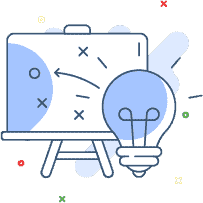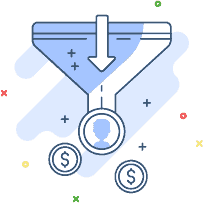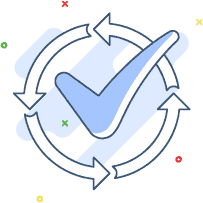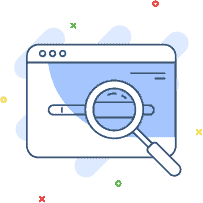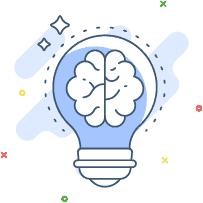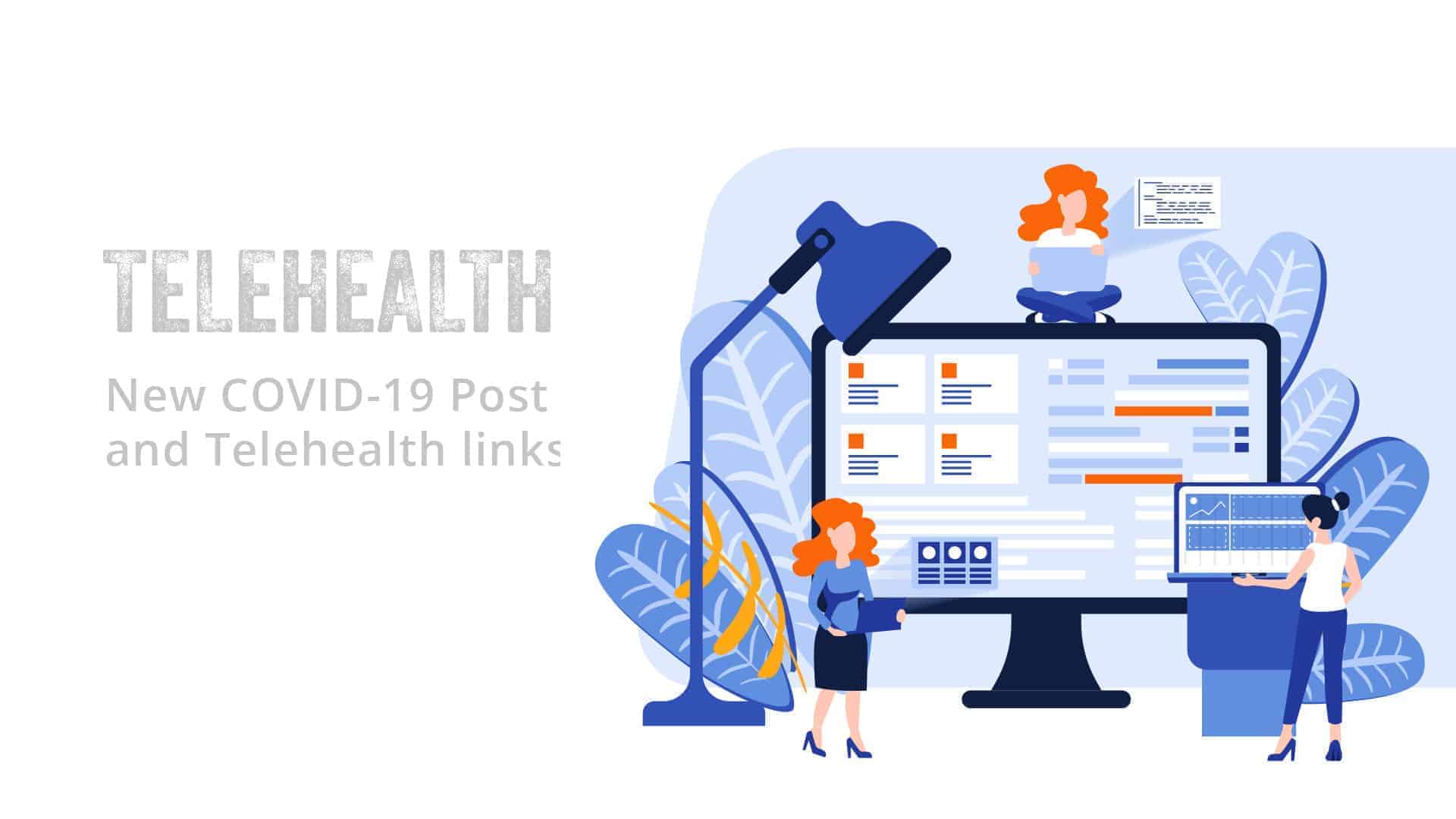So you want to create a WooCommerce store to sell physical and/or digital products on WordPress? WooCommerce is an open source e-commerce plugin for WordPress. It was designed for small to medium-sized online sellers using the WordPress CMS Platform Launched in 2011. WooCommerce quickly became the number one e-commerce platform on Wordpress because of its simplicity to install and because it wasn’t a ridiculously large complicated mess like most of the others, because it allowed users to install for free, the core plugin and pay annually for add-ons. In 2015 Automattic (The primary creator of WordPress) purchased WooCommerce and have been making improvements ever since.
What Can you Sell with WooCommerce?
Types of Products
- Physical Products
- Digital Products
- Downloadable Products
Minimum Requirements
- Title: Name of Product (100 characters or less)
- Description: Description of the product (for good SEO you should have around 300 words for the main description)
- Short Description: The short description of the product should be one short paragraph that best describes the product people are looking to buy.
- Pricing: What is the pricing of the product? You can also have timed Sale Prices (expire ofter certain date and time)
- Product Feature Image: Images are extremely important to how your store will look, and you should make sure all images for every single product are exactly the same dimensions. You can also have a gallery of images with each product for people to browse through.
- Purchase Note: This is what the user will see for each product after they make their purchase. You can have a generic one for each product of you may customize each product with a special note. An example maybe. “Thank you for purchasing our Flumolox Hair Kit. You order has been received and will be processed for delivery. Please allow 10 working days to receive this purchase”.
Shipping
Payment Processing
You can purchase add-ons for almost anything like Accounting Systems, Shipping, Payment processing, Labels etc.
Some Sample Stores