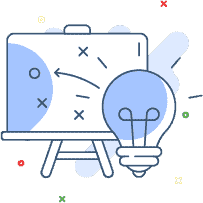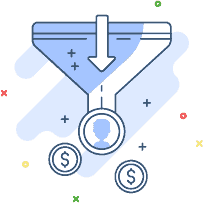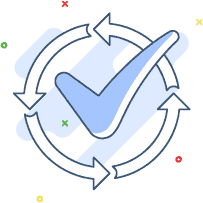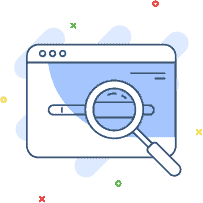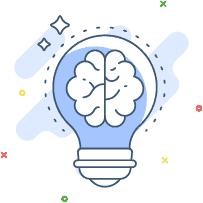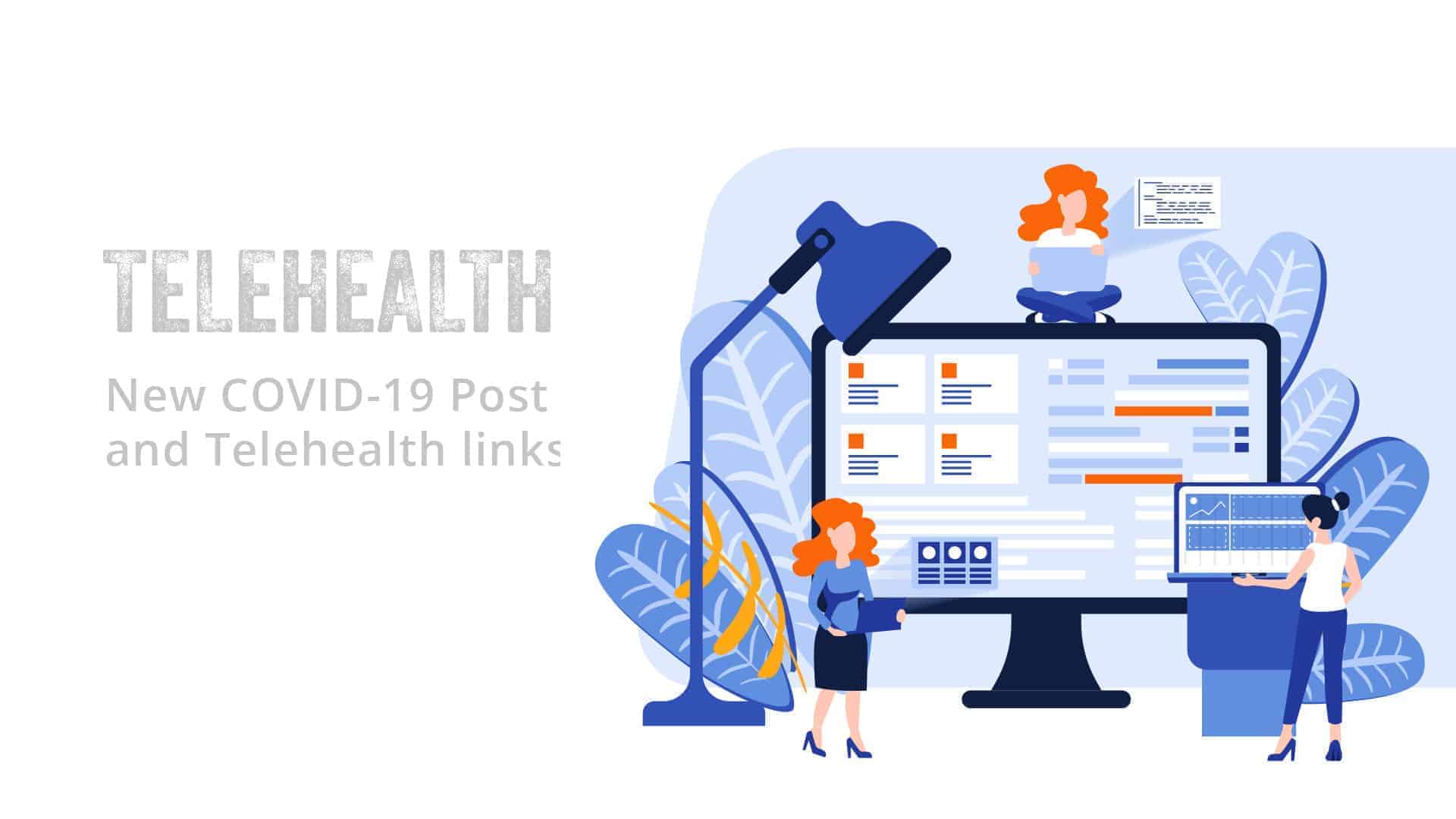Website Security is important not only for your visitors but now also for you. If like most businesses, your website relies on Google Search for the majority of its traffic and the majority of your desktop users are browsing your site on Google Chrome, you have until July the 1st 2018 to ensure your website is secure. After pushing the hell out of people (with some success) to secure their websites, Google has now set a deadline for all sites to be secured by July 2018. If not, users will be notified through the browser that your site is not secure.
What will happen after July 1st, 2018?
If your website is not secure by the date, a big bad Not Secure tag will be displayed at the top of all your pages in the Chrome Browser. This is important because if you do not secure your website, it will be flagged and people may not interact or visit your site. Google may also choose to color this browser bar red as it has made secure sites colored green.
How do I make my site secure?
You should speak to your developer as they should be able to set this up for you in a few hours for smaller sites. The larger your site or the more integrative functional elements your website has, the more time may be needed. Depending on your site the price to make your site secure could range from $150 and up. All of Yakadanda’s websites have been secure for a little under 12 months.
It is also important you get the right type of digital certificate. Stay away from expensive ones, prices should range from a few dollars to hundreds of dollars and all of these will have annual fees!
What is the Difference Between HTTP and HTTPS?
Every single site you visit has an acronym located at the beginning of a URL – which is either HTTP or HTTPS. This stands for HyperText Transfer Protocol. HTTPS is the secure version of HyperText Transfer Protocol; the ‘S’ at the end obviously standing for “secure”.
The difference between HTTP and HTTPS is that HTTPS is the secure version as it encrypts information being transferred. HTTP simply passes the information unprotected, to any channel, making it easier to be intercepted by third parties.
You’ll notice when checking Yakadanda or reading this blog post at the top there is an icon of a padlock in green with “Secure” written to the left of the URL. For HTTP, Google has begun showing an unlocked, open padlock, with the warning “Not secure”.
Why is Google doing this? Website Security
Google has been preparing for this for a number of years now. There were two prior stages that Google began marking pages as not secure. The first was in Chrome Version 56 (currently Chrome Version is 65) then it followed with Chrome version 62 which displayed all HTTP sites that opened in private browsing were as Not Secure. Chrome 66 marks the final stage of this process and will be released in July.
What if I ignore Website Security?
If you developer hasn’t done this already, it is costing you traffic and has done for over 18 months as Google uses secure sites in its ranking signals. So HTTPS is also important for SEO. If you only have an HTTP site, it is already costing you traffic and it will only get worse as the second most popular browser – Firefox is doing something similar. I am sure the minnows Microsoft Edge and Safari will follow suit soon.