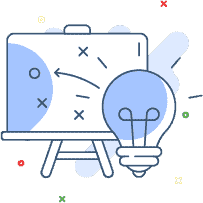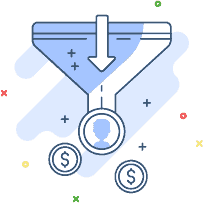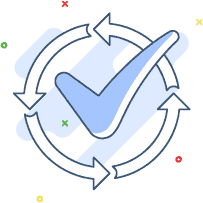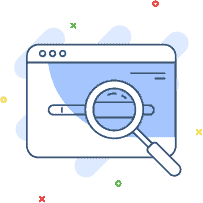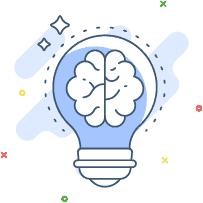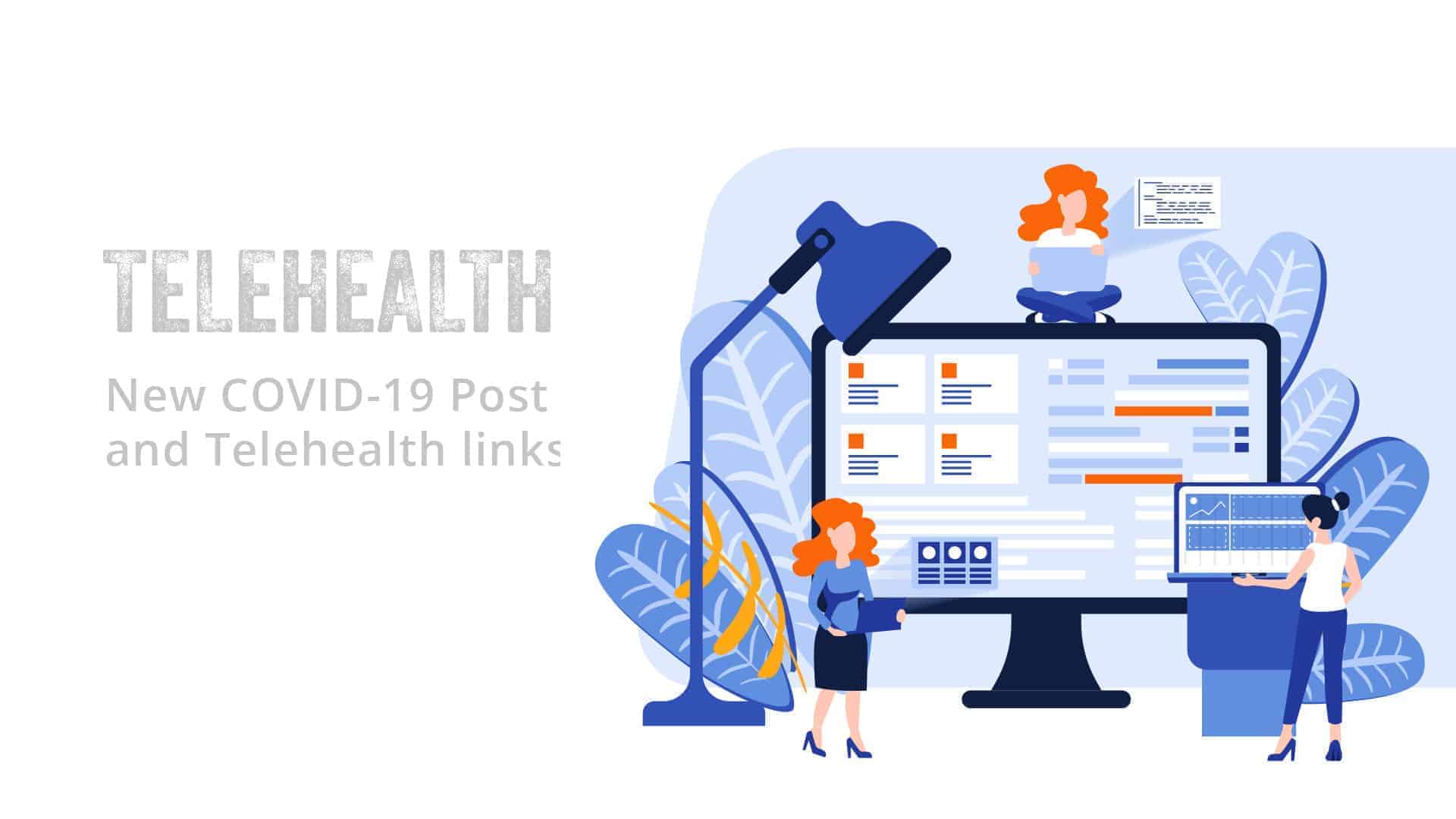In a recent previous article, I wrote about how HIPAA compliance for Telehealth has had many restrictions lifted for medical practitioners across the USA and the same restrictions have been lifted for many of the west!
An Opportunity for Functional and Integrative Medicine Practitioners
I have a feeling this crisis will get many Functional and Integrative Medical Practitioners to get their business into the 21st century and start offering these services on a more regular basis.
After all, not every patient needs to have a physical appearance every time they have a doctor’s appointment.
Each appointment should be based on its own merits and in many cases, it is better for the patients to do so from home.
Let’s face it, it is not as if anyone likes sitting in a waiting room for an hour and then add the 30 minutes to and from your practice and you can see why patients would embrace telehealth – where necessary.
Benefits of Telehealth for Practitioners
There are many benefits of telehealth for practitioners, yes, you need to balance the needs of your patient with your practice needs
I like many patients, more from city to city and country to country on a regular basis. I also dont like waiting around.
However, I like many patients like my current doctor. For the average health worker, telemedicine means
- Saving Office Resources (staff time)
- Reaching more people (expanded coverage)
- Saving the patients valuable time
After our recent baby, I calculated I spent around 10x the time getting to and from appointments and in waiting rooms than I did with our obstetrician.
HIPAA and Telehealth / Video Conferencing software
Of course, the privacy and security of your patients’ information should be one of your major concerns and HIPAA violations are unfortunately all too frequent, but these violations are almost always due to human error or lapses in oversight.
Systems and Technology is obviously the answer to human error in most cases. HIPAA rules are pretty extensive and can sometimes be quite daunting.
These regulations are designed to protect the privacy of your patients’ information.
The CMS website has a little fact sheet (updated March 17th, 2020) to guide you through these.
However, I have put together a list of secure Telehealth & Video Conferencing Software I think can work for you.
Pro Tip: My advice is to stay away from any of your practitioners only Telehealth & Video Conferencing tools built into practice management software or specialized tools, as they will have nowhere near the features and benefits of fully-fledged offerings.
With that in mind here is a shortlist of end to end encrypted telehealth video conferencing tools
- Zoom Healthcare – from $200 Per Month [link]
- VSee – from $50 Per Month [link]
- Microsoft Teams included in business office 365 [link]
- Signal (Free) [link]
- Wire ($4 Per user Per Month) [link]
- Linphone (free) [link]
Make sure to check out their complete sets of functionalities before you decide which one suits your needs.
Tools for Video Conferencing
The tools you will need are pretty obvious (Great Video, Audio and Solid Internet Connection) and have been written about before on this site.
- A naturally Lit Environment (if not buy this)
- A Quiet Space (if not buy what suits from here)
- A Laptop with Great HD Camera (here, here and here)
- An External Webcam (here)
- An Internal Microphone (here)
- About backgrounds (here)
What you WILL need before the Telehealth and Video Conferencing Visit
- Understanding the Software (so you can help the patient if they have issues with audio and video)
- Telehealth Guidelines Document for Patients
- Video Conferencing Software Document for Patients (to help them set up and test before your call)
What you WILL need after the Telehealth and Video Conferencing Visit
So, after the session, you can save the video and give your patients access to the videos., additional files, etc. These systems range in price and best to just stick with what they offer and create your solution around this.
Membership Systems: You can then create a Membership Website, giving the patients secure access to any files, videos, etc.
Storage Systems: Google Drive will be best for you (you can import directly to YouTube from there)
YouTube / Vimeo: Either one, but make sure you mark the videos as private.
Final Note: Once the government puts the lid back on the HIPAA compliance for telehealth services, we should see many of the previous restrictions lifted significantly, as this is going to revolutionalize the industry, so be ready!