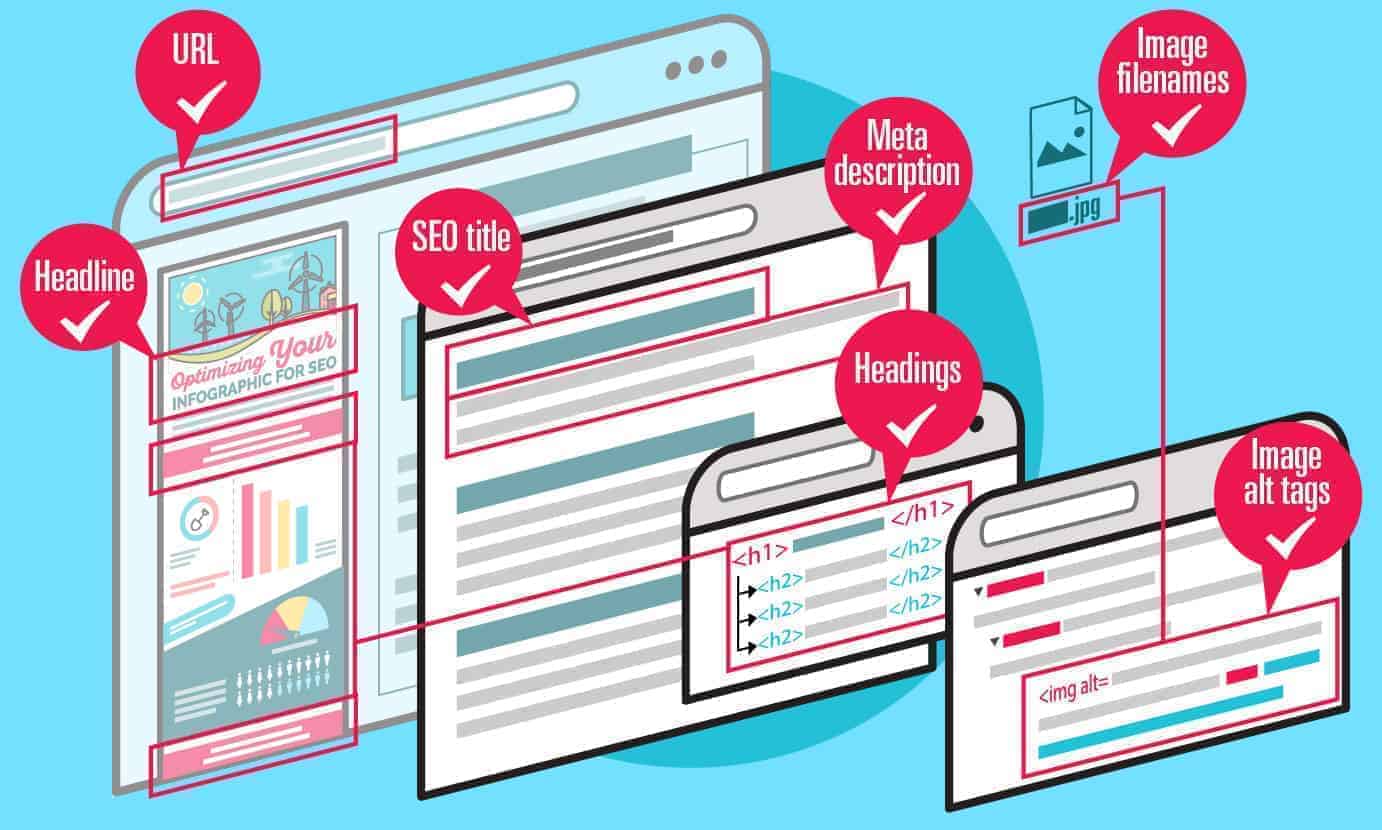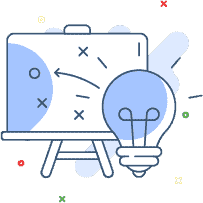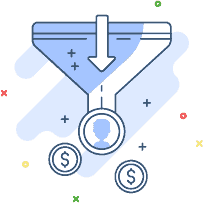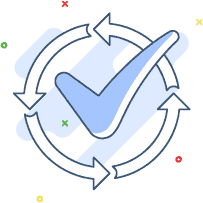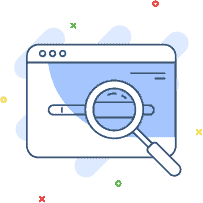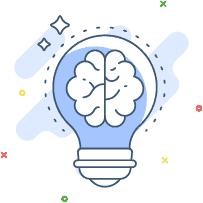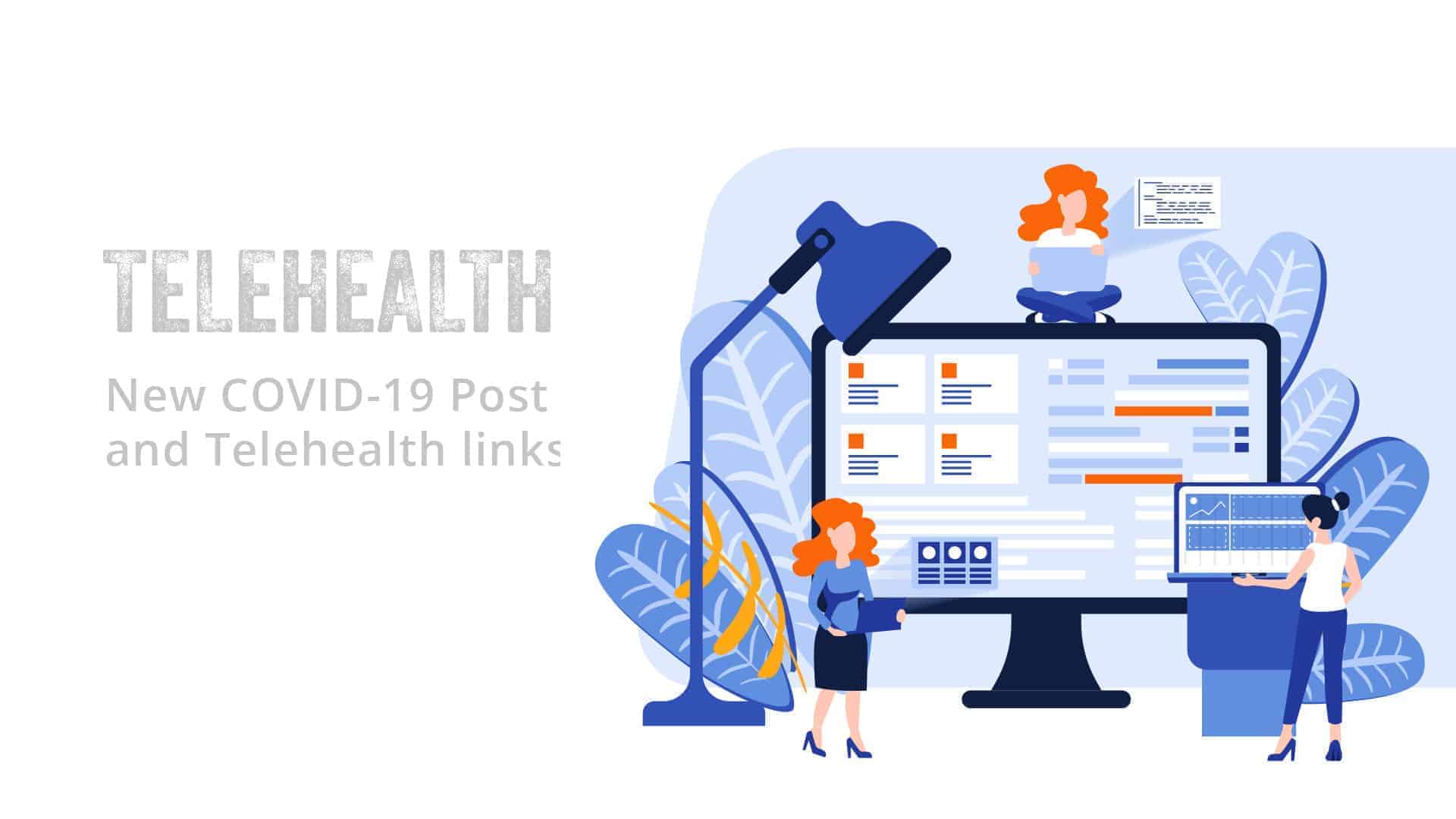Google Analytics
With Google Analytics should be used to monitor, research and diagnose visitor behavior to your websites, such as devices used, browsers and visitor demographics.
Google Analytics is also great at analyzing links from external sites, such as partners, referrals and social media.
You should be looking at your Google Analytics Weekly to learn:
- How you are acquiring visitors
- Where your users come from
- User Trends
- What are Popular Pages
- Device Usage
Watch Google Analytics Dashboard Overview
In this video, we explore the Google Analytics Dashboard and explain what each section means to you and how you can improve your understanding of how Google Analytics works.
This will help you improve your content writing and goal setting so that in the future you can see better results in your medical practice.
Your whole content team should be involved in not only creating the content for your medical practice but also analyzing the results of that content.
Google Webmaster Tools
You should be looking at your Google Webmaster Tools to learn:
- What Keywords you are ranking for
- What Keywords you are not getting results with
- Downloading Data and Improving Rankings
- Improving CTR’s (Click Through Rates)
- Seeing how Google Views your URL’s
Watch Google Search Console Dashboard Overview
Google Search Console is probably the most important tool you can use to boost your rankings under certain search terms. It will help you to understand your SEO weaknesses and fix them.
You can see what search phrases you are ranking well for, but more importantly, the terms you are not ranking well for and take steps to improve your rankings under these phrases.
Spending a few minutes each week, analyzing the performance of your website and also creating some strategies with content creation around these search terms and phrases to boost your rankings and improve your bottom line.
Google Search Console will help you to:
- Confirm that Google can find and crawl your site. (which should already be done)
- Fix indexing problems and request re-indexing of new or updated content. (which should already be done)
- View Google Search traffic data for your site: how often your site appears in Google Search, which searches and queries show your site, how often searchers click through for those queries, and more.
- Identify Keywords and Phrases you want to rank with.
- Find weaknesses in your content and take steps to amend these
- Create a checklist for the creation of articles on your website
- Get your whole team involved in the content creation process.
- Receive alerts when Google encounters indexing, spam, or other issues on your site.
- Show you which sites link to your website.
- Troubleshoot issues for AMP, mobile usability, and other Search features.
Google Keyword Planner
Keyword Planner is also an excellent tool for finding out what your competition is suggested.
You should be looking at your Google Webmaster Tools to learn:
- What Keywords and Keyphrases you would like to rank higher with
- The Popularity of Keywords and Keyphrases in Google Search
- Creating a Phrase and Keyword plan for Posts
Watch Google Keyword Planner
Google Keyword Planner shows you what keywords Google Adwords recommends for your website. These can be used for a paid campaign, but just as importantly, for your medical practice’s website organic SEO.
Planning Your Posts
You should be looking at this spreadsheet to learn:
- What keywords and phrases you want to continue search engine ranking with
- What keywords and phrases you want to improve your search engine ranking with
- Monitor your results over time with keywords and phrases
Watch Website Keyword Planning Video
We also go over how to do this and how to involve your team in the content creation process using a simple but effective SEO strategy.
You can click here to download the Keyword Planning Spreadsheet. Add this to your Google docs and edit and share with your team at your next meeting.