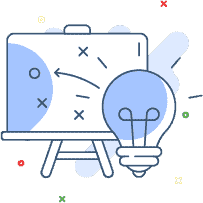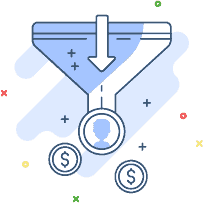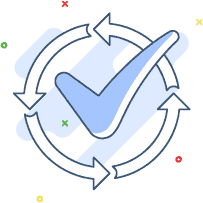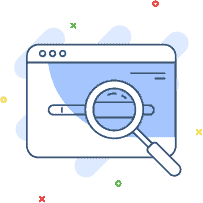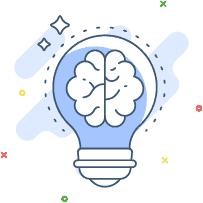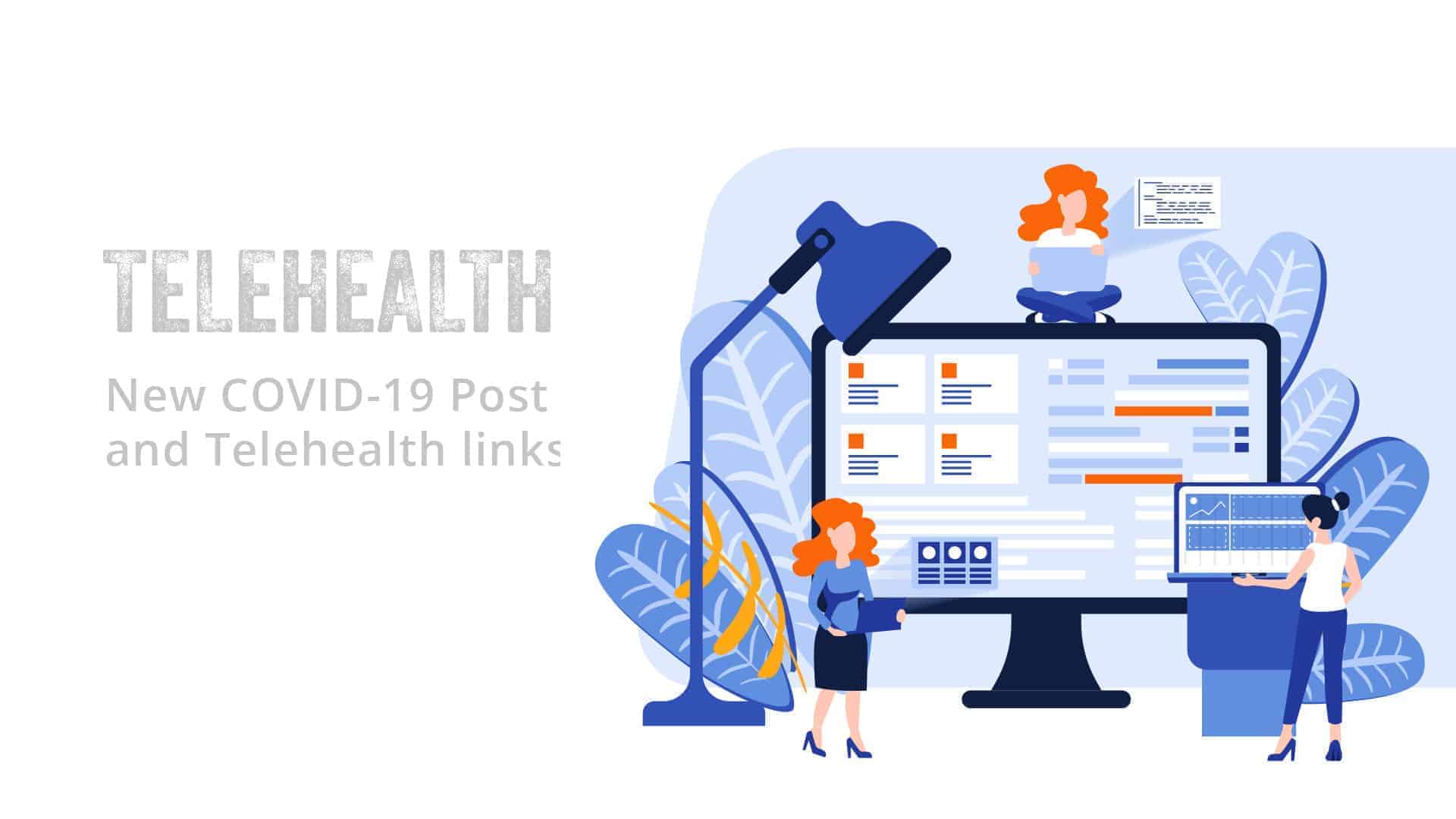Products and Services
Google My Business (GMB) Products and Services allow you to promote products and services locally to your audience. You are limited somewhat on what you can add to both sections, but most of these limitations are sensible and can be read here.
Products
The Product Editor allows merchants to build a presence on mobile and the computer to showcase their products and drive customer interactions. Customers will see a more curated showcase of a store’s products on the Business Profile Products tab on mobile, or the Product Overview module on the computer.
Items added through the Product Editor appear in Business Profiles on the computer and mobile version of Google Search.
Note: The Above is from GMB Products Help Page
Adding Products
Adding Products to GMB is relatively easy, but it is best to have your product links available with the images at the ready!
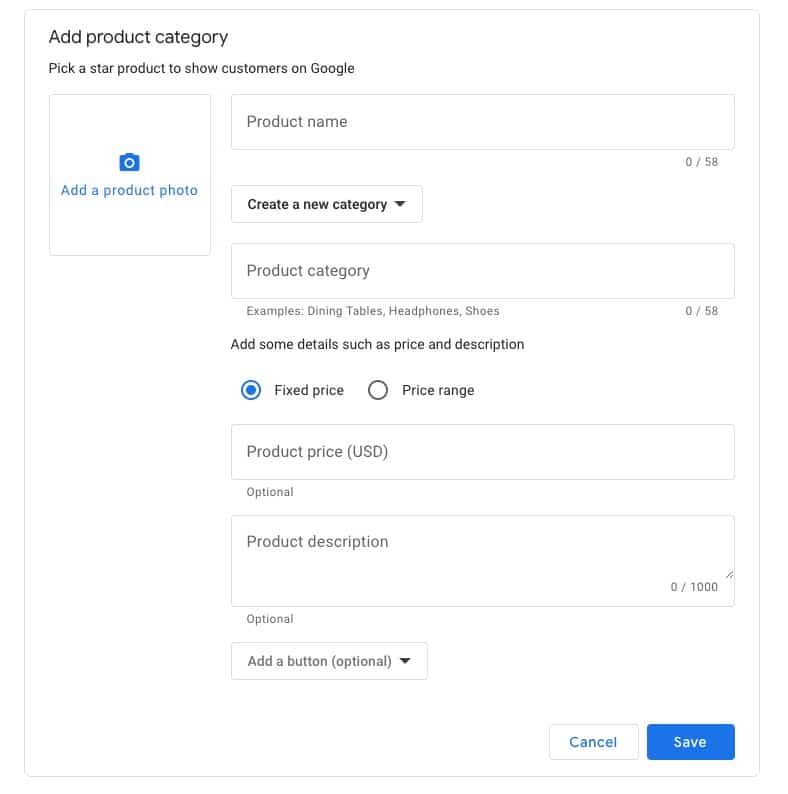
As you can see, you can create product categories and pricing information as well as a product description.
Pro Tip: If you want to track links inside products (or anywhere in GMB) you can add Campaign URLs to track performance. Alternatively, you can use a URL Shortener!
Adding Services
In Google My Business, you may see an option to add the services you offer, along with their descriptions and prices. To keep your services list organized, group services into sections.
When customers find your business listing on Google, they’ll see your services listed under “Services.”
Note: The Above is from GMB Services Help Page
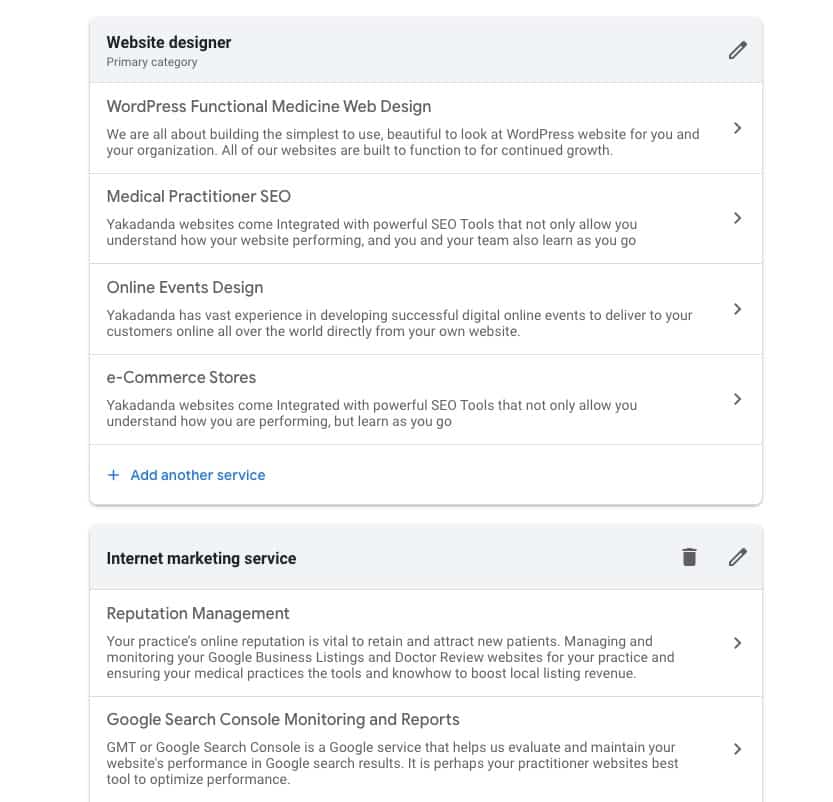
Pro Tip: If you want to track links inside services (or anywhere in GMB) you can add Campaign URLs to track performance. Alternatively, you can use a URL Shortener!
Products and Services Summary
As you can see adding products and services adds a lot of rich Local SEO to your GMB profile.