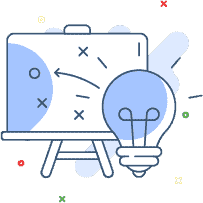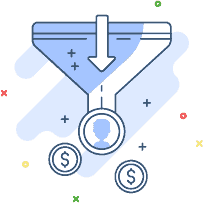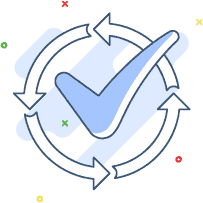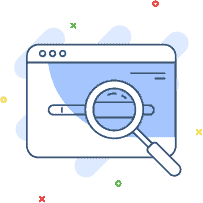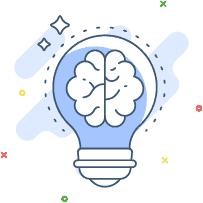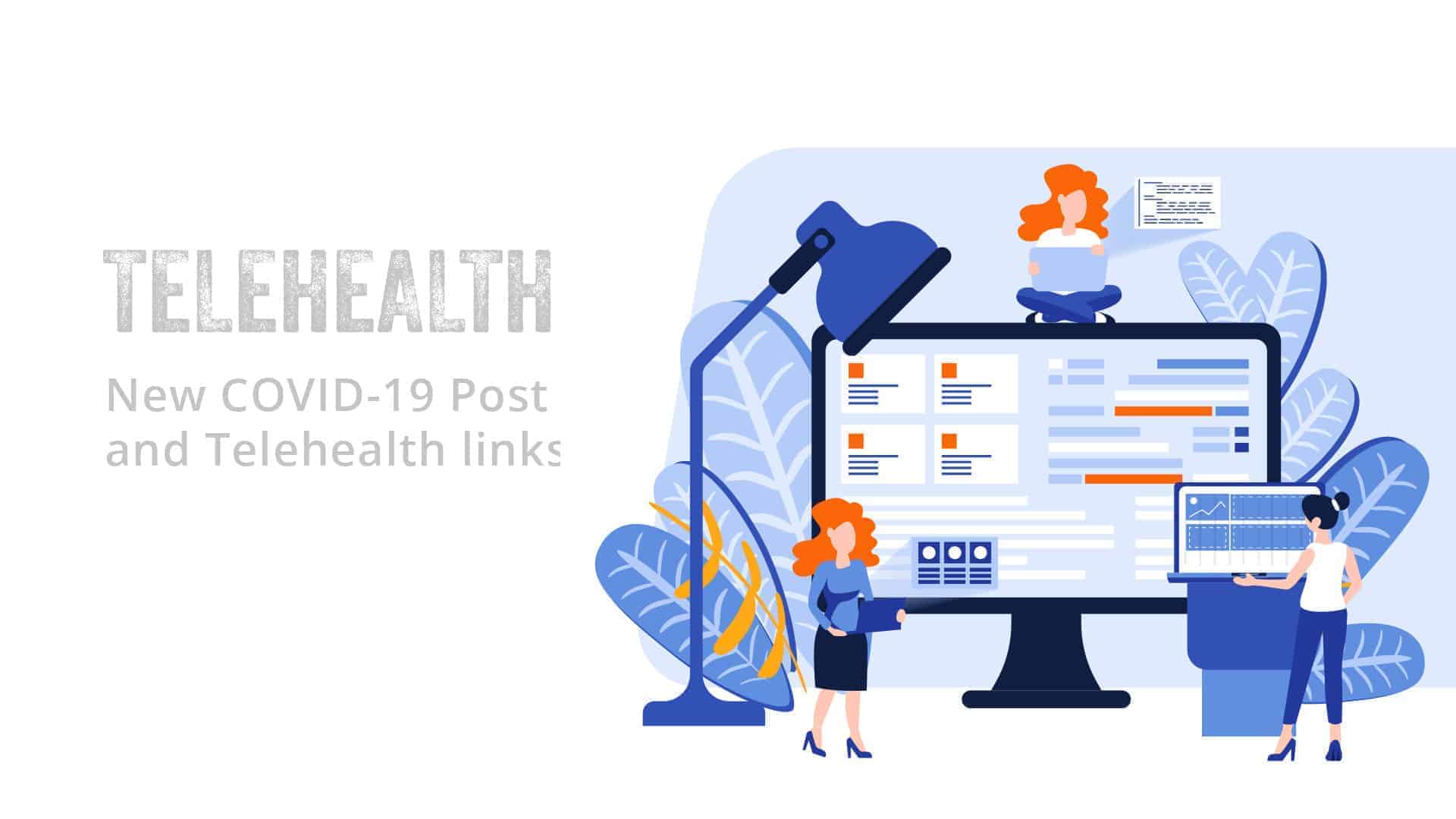What is a Gravatar? When searching different websites like CNN, Fox News, etc. – in fact, on any website that has blogs and news, you will notice that many users have a little picture next to their name on a blog (news) article or comments related to some article.
These images are called “avatars.” You will see my own “Avatar” or Gravatar below as an Author to this article.
WordPress, since 2005 have created their Avatar system that they have called Gravatars – which is short for ‘Globally Recognized Avatar.’
If you operate a WordPress Functional Medicine Practitioner website, and you want to look professional, then you need to get one. All of your blog posts by author (email address) will carry this little image with each article.
Every comment you reply to on your website will carry this picture, every comment you make on other sites with that email address will also take your image – it just looks so much more professional than a blank space. So let’s get going and get one
Getting a Gravatar
All you need is an email address (that you own) and of course a photo to go with that email address and you can register, receive and control your Gravatar.
You can also register multiple email addresses that you own and have different images assigned to that email address.
You can change the image associated with any email address you own at any time, and they will update across the Internet. Here are the steps needed to get a Gravatar
- Go here to Gravatar.com
- Register for Gravatar.com with an Email Address
- Verify that Email Address (they will send an email)
- Login and Upload an Image (assigned it to an email address)
- Select Rating (G)
Now, check your website and refresh where you have an article written by you. You will now see that image.
Note: Each registered author of your website, has an email address associated with it under user profiles. Each of these needs to be registered with Gravatar.com and assigned an image to work.