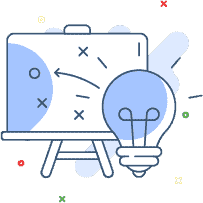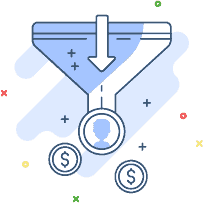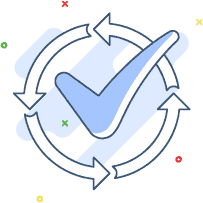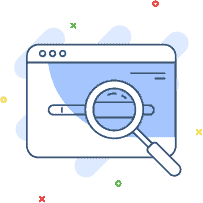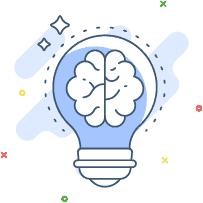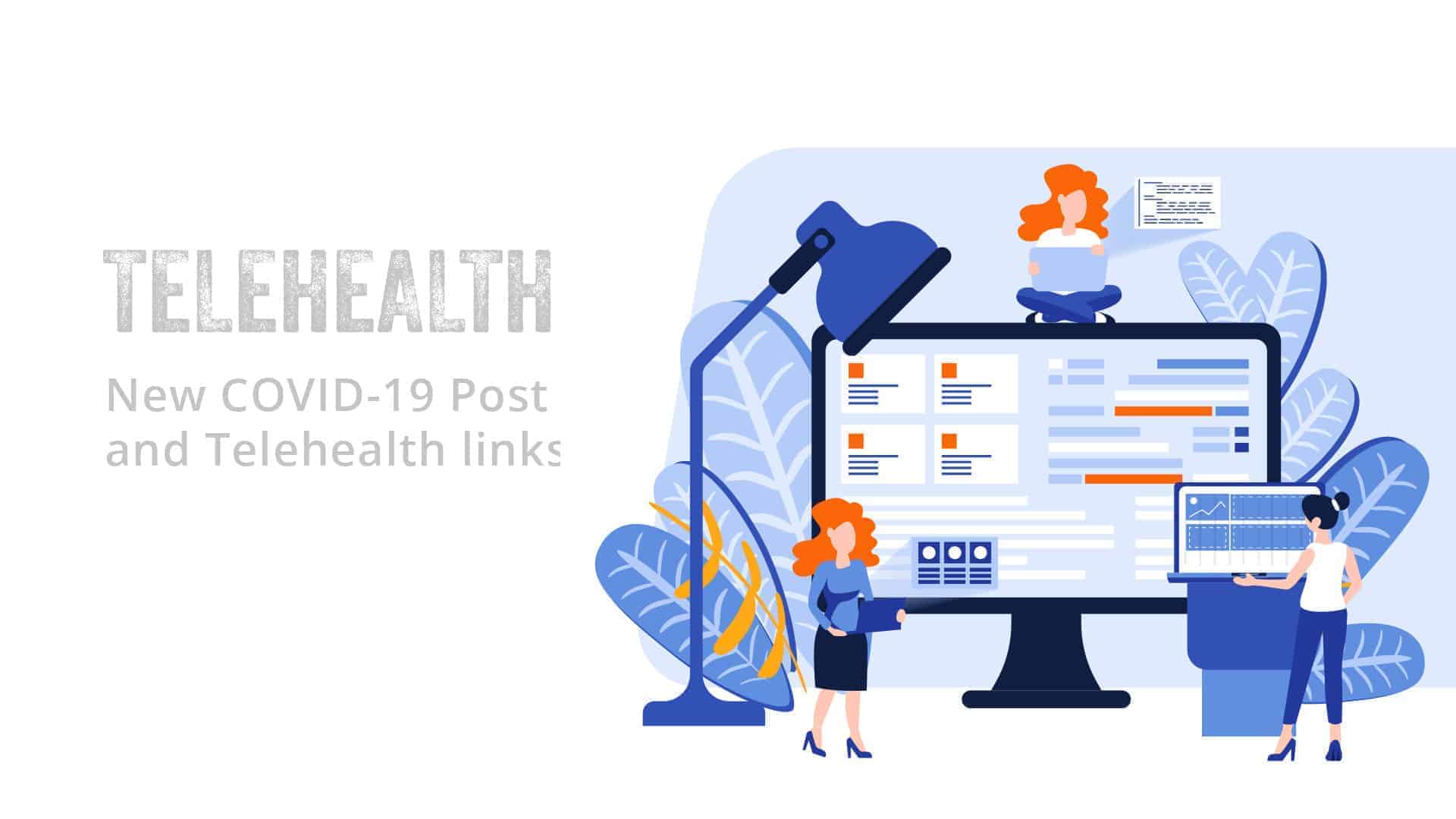Once you are all set up with Google My Business, it is now up to you and your team to ‘take care of business’! This means keeping your audience up to date on a regular basis.
Taking Care of Systems
Create a system’s operation for taking care of the weekly items for Google My Business including:
- System for Reviews
- System for Posting Updates, Events and Offers
- Quarterly Reviews
Pro Tip: Whoever in your organization is tasked with updating and monitoring your Google My Business Page must add the Google My Business App and turn on messaging.
Make sure you have the Google My Business Shortcut URL for promoting your business on all your Social Networks.
Taking Care of Promotion
Make sure all posts, events and offers are added to your Google My Business Page. Make sure this is happening at least 4 times per month.
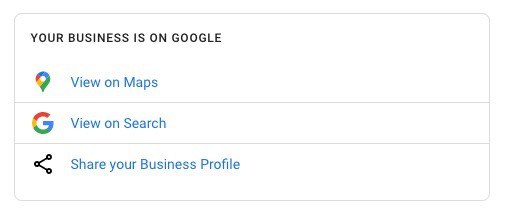
Taking Care of Reviews
Ensure you have a system in place for getting reviews on a regular basis on your GMB page. Google My Business gives you a shortcut URL for Reviews as well.
You also have a Reviews link, if you do not see it on your DASHBOARD, then it is not available at this time, however, all you need to do is add /reviews after a slash from your Share your Business profile link.
Get the Android or Apple App
Get the Android or Apple App (iOS) where you can enable the Messages App also
View GMB Insights
View GMB Insights directly inside the app or through your browser and discover how customers find and interact with your business.
Well, that’s it, I hoped you enjoyed this series.
Previously
- 1. Overview – Do I Need a Google My Business Listing?
- 2. Creating a Google My Business Account for Medical Practitioners
- 3. Owners and Managers of Google My Business
- 4. Optimizing your Google My Business Information
- 5. Creating Content for Google My Business
- 6. Google My Business Products and Services
- 7. Creating a System for Google My Business Reviews